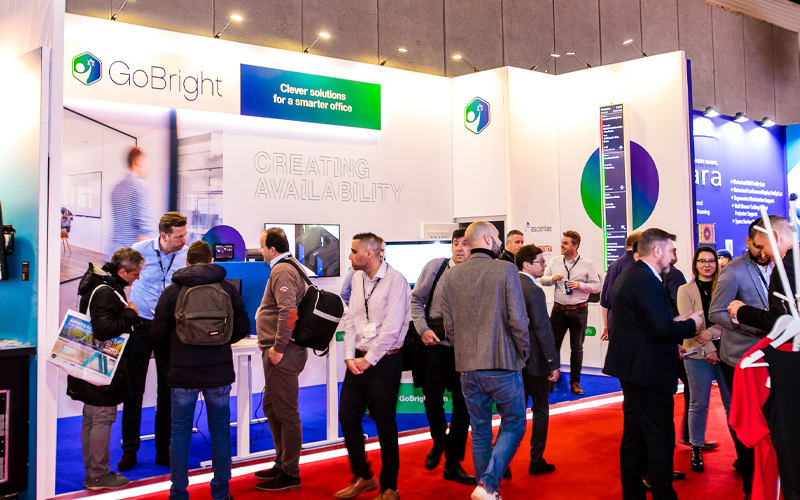Do you ever doubt whether you offer product A or product B to your customer? And based on which criteria do you choose? Feeling, preference and / or experience? The AV landscape is these days is full of equivalent products. To keep things structured for you, we have put three wireless presentation solutions in one overview. In this triotest: BenQ InstaShow, Actiontec SreenBeam and Northvision VisionShare.
More than dry specifications
Of course, we can fill the comparison table with dry specifications that you may already know or don’t find interesting. The point is to match the best product to the wishes and situation of your customer. Below are a number of topics written out and what the manufacturers offer.
Connecting to a laptop
There is a difference between the solutions in the method of connecting to the display. BenQ and Northvision work with a dongle that you connect to a laptop. Both have an HDMI or USB-C connection, but differ in maximum range. ScreenBeam connects via a peer-to-peer connection, so that the module can be completely hidden from view.
All solutions can present from Windows laptops and Macbooks. ScreenBeam offers support for Windows via Miracast (shortcut WIN + P) and Airplay for Mac. BenQ and Northvision present via the dongle, of course, but also support Airplay for Macbooks.

Brand
Model
Connection
method
Operating system
BENQ
Instashow
USB+HDMI of USB-C dongle (max 15m)
Windows, Mac and ChromeOS
Actiontec
ScreenBeam
Peer-to-Peer
connection
Windows, Mac and ChromeOS
Northvision
VisionShare
Rechargeable HDMI /
USB-C dongle (max 5-7m)
Windows, Mac and ChromeOS
Connect to mobile device
In addition to a laptop, it is also desirable that a connection can be made with a mobile device. BenQ has its own app that can be installed on the device and supports Airplay. ScreenBeam supports native screen sharing iOS via AirPlay and Android via Google Cast. As a result, no app is required. Northvision uses the external app Mirroring360 for iOS and Android. This app is based on subscription and therefore entails additional costs.

Brand
Model
Method
Operating system
BENQ
Instashow
Yes, InstaShare-app
iOS & Android
Actiontec
ScreenBeam
Yes, no app needed
iOS & Android
Northvision
VisionShare
Yes, Mirroring360
iOS & Android
Image
If you offer a beautiful new 4k (interactive) display, you naturally want appropriate wireless presenting solutions that can also handle 4K. Even though 4K is offered by all three brands, you are assigned to the higher models.
In addition to 4k, VisionShare’s 60GHz also ensures that the image is transferred without latency. So there is no compression between the laptop and the display. You will benefit with faster images such as video or frequent switching between programs.

Brand
Model
Full HD
Up to 4k
BENQ
Instashow
BenQ WDC10
BenQ WDC20 (30Hz)
Actiontec
ScreenBeam
ScreenBeam 960
ScreenBeam 1100 (30Hz)
Northvision
VisionShare
VisionShare A20
VisionShare A40 (60Hz)
User friendliness
When it comes to user-friendliness, it is positive that all three are Plug & Play. The fact that no additional software needs to be installed is beneficial for the ICT infrastructure and when external people want to use the system. If meetings are often held where multiple sources share information at the same time, keep in mind that BenQ and ScreenBeam can display up to 4 screens at a time and VisionShare only one.

Brand
Model
Plug & Play
Touchback Win10
Additional software
Docking station
Number of screens simultaneously
BENQ
Instashow
(BenQ WDC20)
4 screens
Actiontec
ScreenBeam
All models
Not needed
4 screens
Northvision
VisionShare
(VisionShare AC25)
1 screen
Would you like te receive more information?
You can contact us at +31(0)78 – 68 11 420 or mail to info@epatra.eu
Contact us
Other news